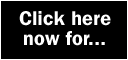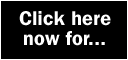|
Any Capture Screen
1.20
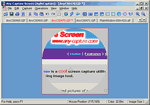 If
you want to capture desired areas of a screen such as rectangle,
ellipses, windows, controls, menus and custom shapes, Any Capture
Screen can help you complete it. If
you want to capture desired areas of a screen such as rectangle,
ellipses, windows, controls, menus and custom shapes, Any Capture
Screen can help you complete it.
Any Capture Screen is intuitive and easy to use. It can copy
image to clipboard, printer and save it in BMP, JPEG,GIF, PNG,
TIFF formats automatically.
With Any Capture Screen, you can directly edit images of opened
or captured by resizing, rotating, cropping, flipping and adjusting
its contrast, brightness. Both strecting and moving the area grabber
on capturing is another function.
Installation
|
|
 |
Install Any
Capture Screen 1.20 |
7-Zip 2.24
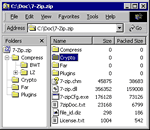 7-Zip
is a file archiving program which features support for all the
major archive formats (zip, tar, etc) as well as its own format.
The 7z format is a relatively new archiving type which offers
very high levels of compression and supports file of thousands
of gigabytes in size. Tested against some of the leading archiving
programs, 7-Zip was found to offer a compression level ranging
from 2 - 50% greater than its rivals. 7-Zip
is a file archiving program which features support for all the
major archive formats (zip, tar, etc) as well as its own format.
The 7z format is a relatively new archiving type which offers
very high levels of compression and supports file of thousands
of gigabytes in size. Tested against some of the leading archiving
programs, 7-Zip was found to offer a compression level ranging
from 2 - 50% greater than its rivals.
Installation
|
|
 |
Install 7-Zip 2.24 |
Acid Drop 1.25
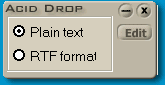 Acid
Drop is an easy way of drag-dropping text from applications into
one easy to manage area. Simply highlight any text string, then
drag that string into any OLE-enabled document. You can compress
text snippets using the LZH compression format or protect your
text strings with Blowfish encryption. Acid Drop also acts as
a clipboard monitor, storing copied text snippets and making those
clips accessible via a simple log. Just highlight the text snippet
you want to paste into an application, then utilize the usual
CTL-V hotkey combination to paste the text. URLs embedded in your
text are automatically detected and highlighted. Acid Drop supports
the RTF2 text format, images, and OLE objects. Minimize the program
to the Windows system tray to keep it handy while you work. Acid
Drop is an easy way of drag-dropping text from applications into
one easy to manage area. Simply highlight any text string, then
drag that string into any OLE-enabled document. You can compress
text snippets using the LZH compression format or protect your
text strings with Blowfish encryption. Acid Drop also acts as
a clipboard monitor, storing copied text snippets and making those
clips accessible via a simple log. Just highlight the text snippet
you want to paste into an application, then utilize the usual
CTL-V hotkey combination to paste the text. URLs embedded in your
text are automatically detected and highlighted. Acid Drop supports
the RTF2 text format, images, and OLE objects. Minimize the program
to the Windows system tray to keep it handy while you work.
Installation
|
|
 |
Install Acid Drop
1.25 |
MagicTweak 1.83
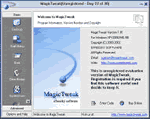 MagicTweak
is a program designed to help you optimise and personalise Microsoft
Windows. This software makes it easy to tweak hundreds of hidden
settings in Windows, so there is no need to dig through the registry
looking for that specific setting (from Start Menu,Desktop,IE
skin,System Icon to System Security) that just does not seem to
be there. With the ability to cutomise almost any aspect of Windows,
you can become a Windows expert almost instantly. MagicTweak provides
new option to optimise internet connection speed in Windows XP/2000. MagicTweak
is a program designed to help you optimise and personalise Microsoft
Windows. This software makes it easy to tweak hundreds of hidden
settings in Windows, so there is no need to dig through the registry
looking for that specific setting (from Start Menu,Desktop,IE
skin,System Icon to System Security) that just does not seem to
be there. With the ability to cutomise almost any aspect of Windows,
you can become a Windows expert almost instantly. MagicTweak provides
new option to optimise internet connection speed in Windows XP/2000.
Installation
|
|
 |
Install MagicTweak
1.83 |
IconPlucker
1.0
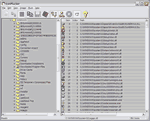 IconPlucker
1.0 allows you to extract icons from any file on your system,
including local hard drives, floppies, CD-ROMs, DVD, Zip, network
drive, etc., and then save that image to the clipboard or as an
ICO or BMP file. You can then use th icon you extract to ciustomise
your computer or use for other purposes, such as creating icons
for your own setup routines and programs. IconPlucker
1.0 allows you to extract icons from any file on your system,
including local hard drives, floppies, CD-ROMs, DVD, Zip, network
drive, etc., and then save that image to the clipboard or as an
ICO or BMP file. You can then use th icon you extract to ciustomise
your computer or use for other purposes, such as creating icons
for your own setup routines and programs.
Installation
|
|
 |
Install IconPlucker
1.0 |
ToggleMinimize 2.0
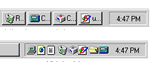 ToggleMINIMIZE
is a handy little application that helps reduce the clutter on
your task bar. With ToggleMINIMIZE installed, when you minimize
an application its icon appears on the right side of the tray
beside the clock instead of taking up room on the main task bar
area. To restore a minimized application, just click on its icon. ToggleMINIMIZE
is a handy little application that helps reduce the clutter on
your task bar. With ToggleMINIMIZE installed, when you minimize
an application its icon appears on the right side of the tray
beside the clock instead of taking up room on the main task bar
area. To restore a minimized application, just click on its icon.
Installation
|
|
 |
Install ToggleMinimize
2.0 |
|